How to Compress Images Online Without Losing Quality
A complete guide on how to compress images online without losing quality. Learn why image optimization matters and how to reduce image size safely.
How to Compress Images Online Without Losing Quality
Images are an essential part of modern websites, blogs, and digital projects. However, large image files can significantly slow down page loading speed, negatively affecting user experience and search engine rankings.
Learning how to compress images online without losing quality allows you to reduce file size while keeping images clear and professional. This guide explains image compression in simple terms and shows how to do it safely using an online tool.
Why Image Compression Is Important
Uncompressed images can cause several issues, including:
- Slower website loading times
- Poor mobile performance
- Higher bandwidth usage
- Lower SEO and Core Web Vitals scores
Optimizing images helps websites load faster and provides a smoother experience for visitors. This is especially important for blogs, portfolios, online stores, and content-heavy pages.
What Does “Compressing an Image” Mean?
Image compression is the process of reducing the file size of an image by removing unnecessary data while preserving visual quality.
Online image compressors typically:
- Optimize color data
- Reduce file weight
- Maintain sharpness and clarity
This allows images to load faster without noticeable quality loss.
How to Compress Images Online (Step-by-Step)
Step 1: Open an Online Image Compressor
Visit an image compression tool such as Toolerd’s Image Compressor:
👉 https://www.toolerd.com/tools/image-tools/compress
The tool works directly in your browser and does not require installation.
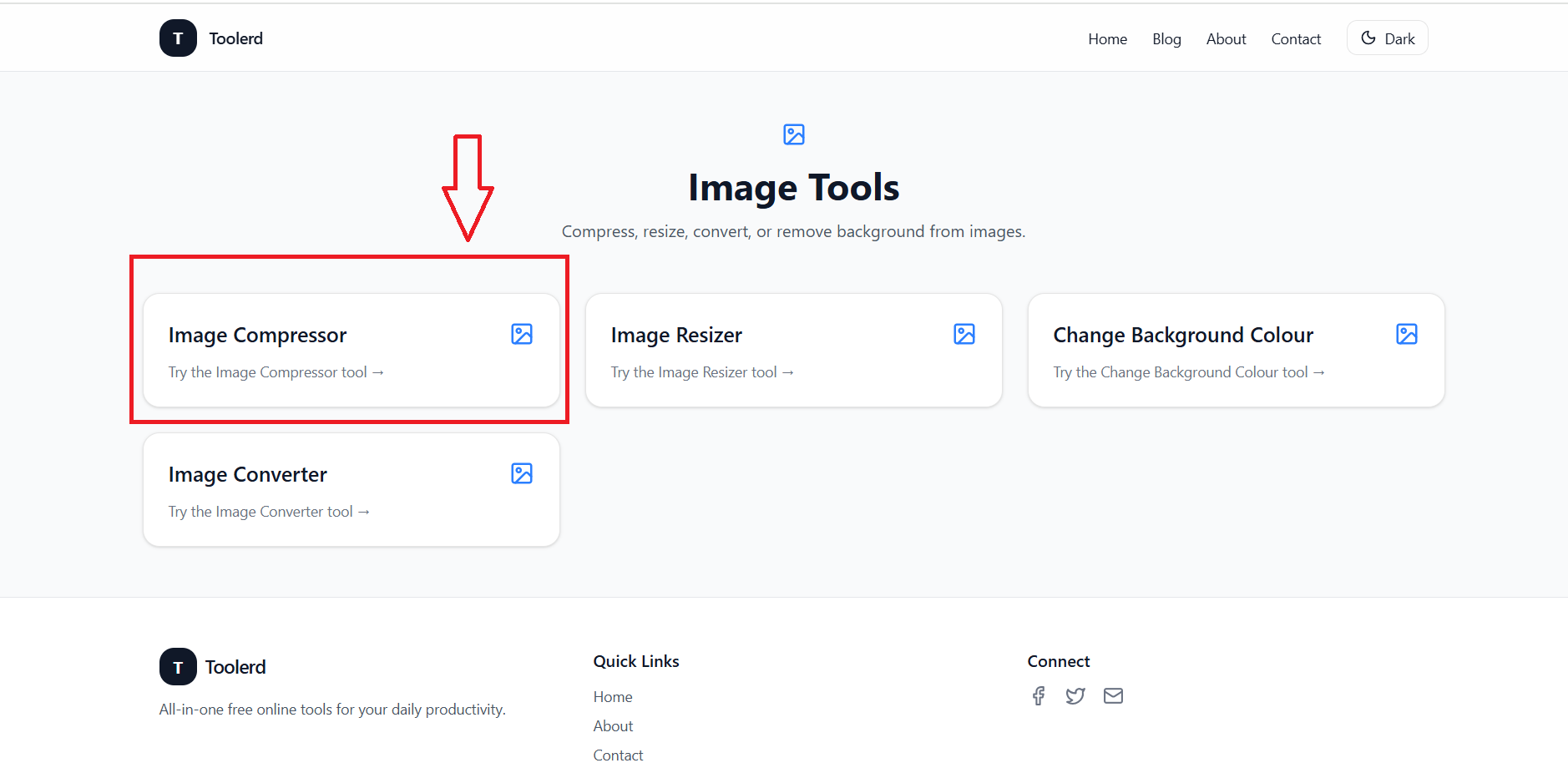
Step 2: Upload Your Image
Upload an image file from your device. Most online compressors support common formats such as:
- JPG
- PNG
- WebP
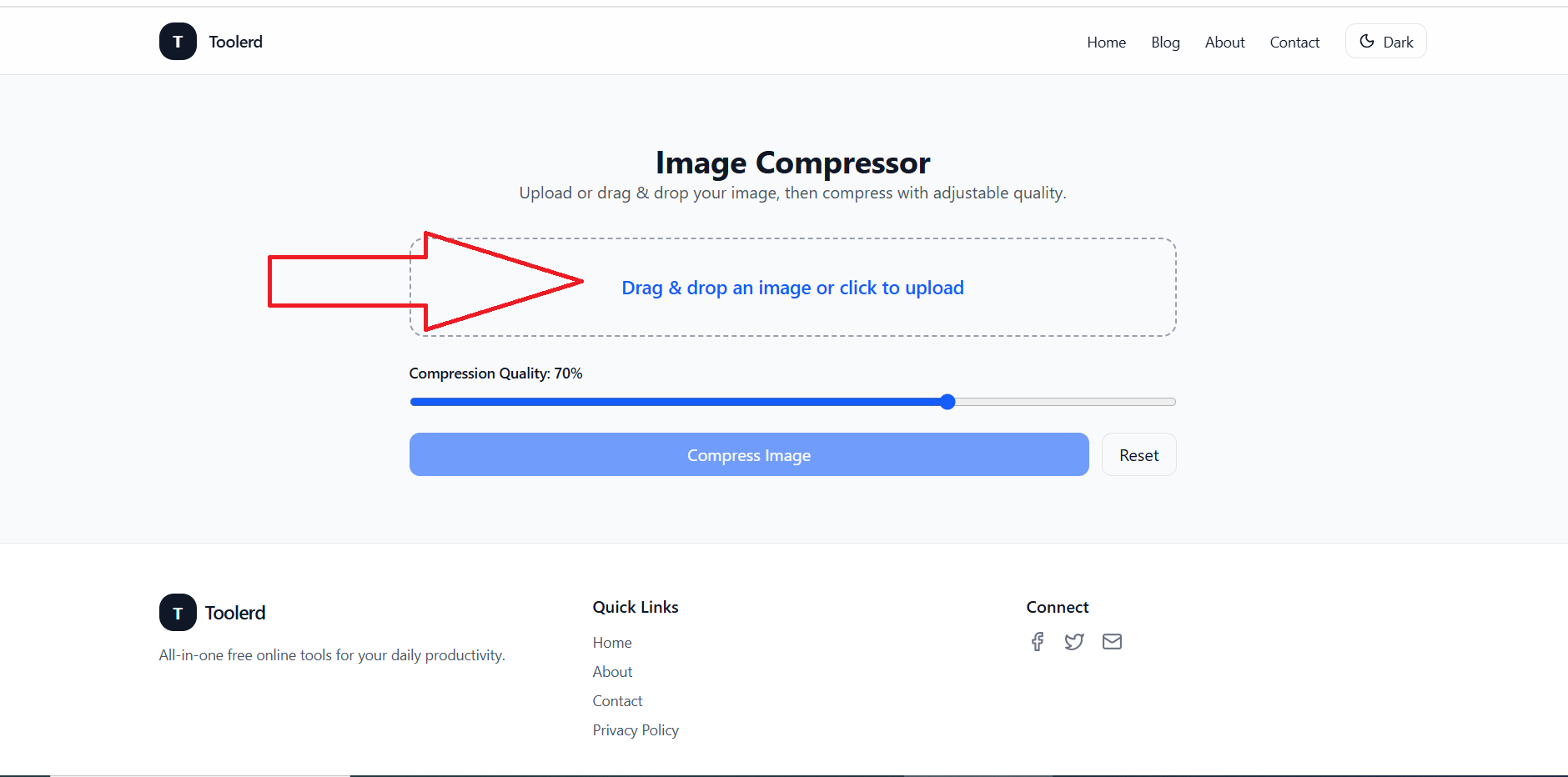
Once uploaded, the image is prepared for optimization.
Step 3: Adjust Compression Settings
Use the compression control to choose the balance between file size and image quality. Many tools provide real-time previews so you can see the results before saving.
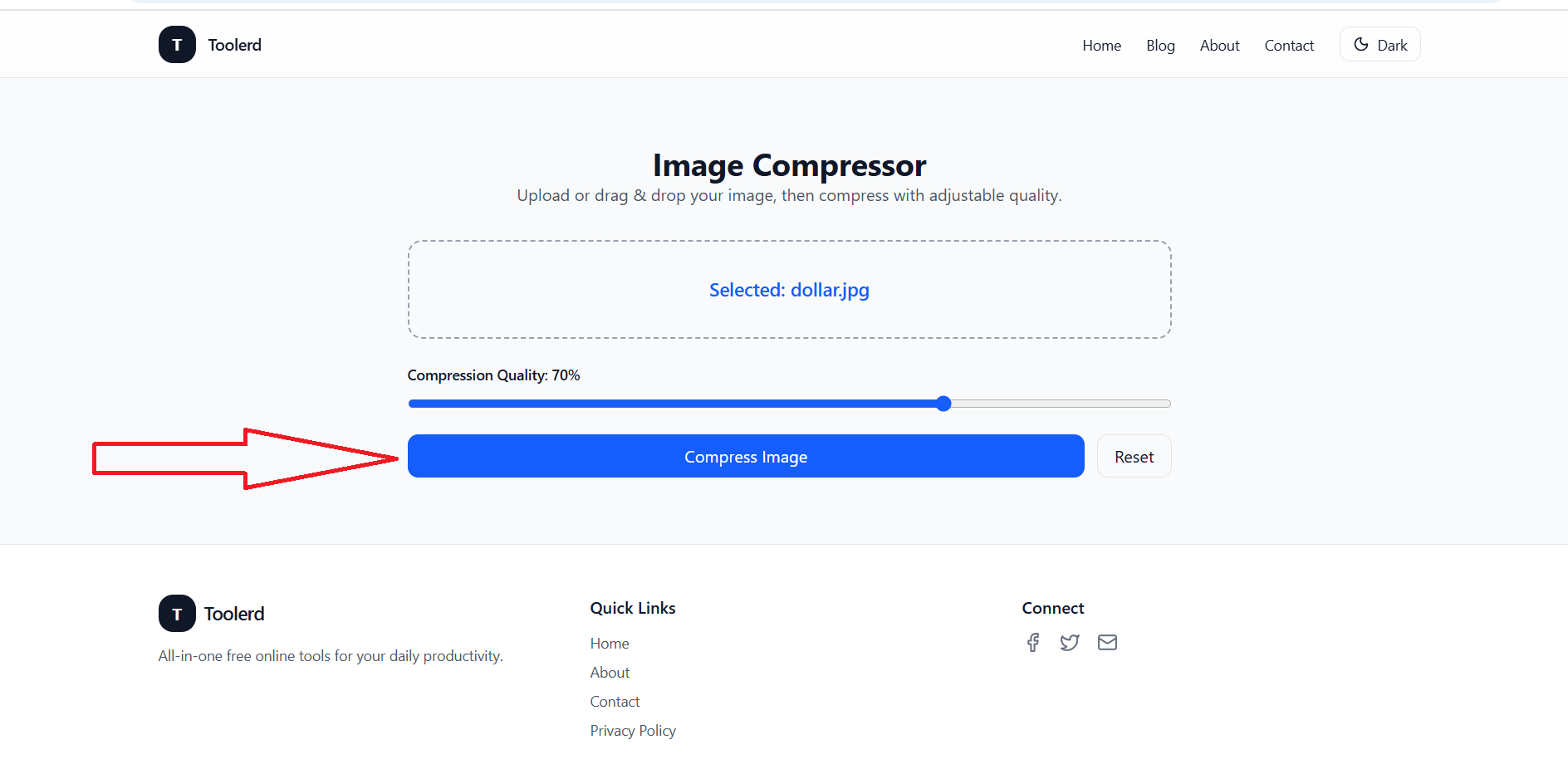
Step 4: Download the Optimized Image
After compression, download the optimized image to your device.
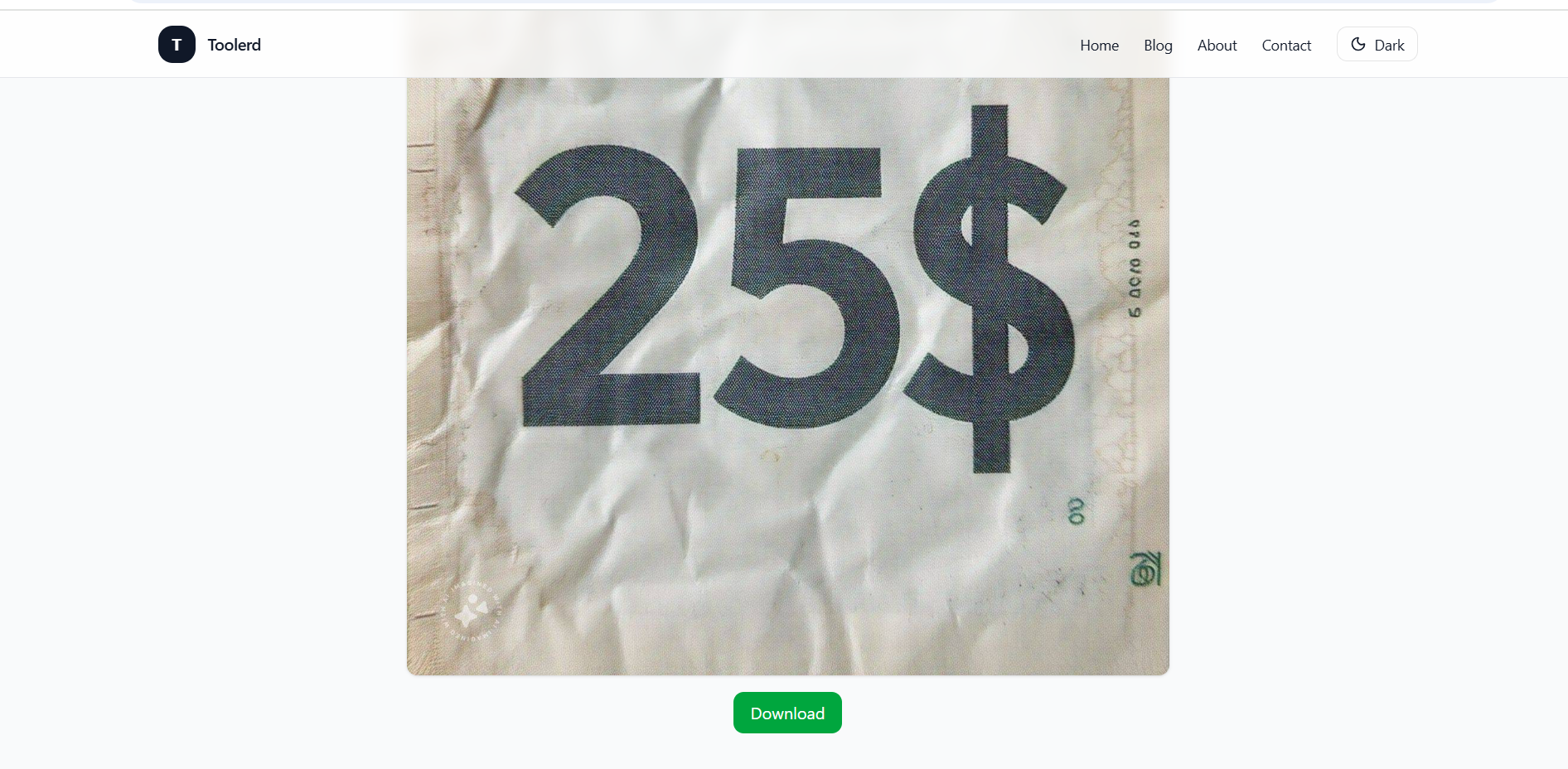
The image will now load faster while maintaining its original appearance.
Who Should Compress Images?
Image compression is useful for:
- Website owners and bloggers
- Developers and designers
- eCommerce stores
- Students and content creators
Anyone uploading images online can benefit from proper optimization.
Benefits of Using an Online Image Compressor
Using an online image compression tool offers several advantages:
- No software installation required
- Works on desktop and mobile devices
- Helps improve website performance
- Reduces storage and bandwidth usage
- Suitable for beginners and professionals
Best Practices for Image Optimization
To get the best results:
- Compress images before uploading them to your site
- Avoid excessive compression that affects clarity
- Use WebP format when possible
- Keep original image backups
- Test images on different screen sizes
These practices help maintain quality while improving speed and SEO.
Frequently Asked Questions
Will image compression reduce quality?
When done correctly, compression reduces file size with minimal or no visible quality loss.
Is online image compression safe?
Most browser-based tools process images locally and do not store files.
Does image compression help SEO?
Yes. Faster-loading pages with optimized images can improve SEO performance.
Conclusion
Understanding how to compress images online without losing quality is an essential skill for managing modern websites and digital content.
By optimizing images properly, you can improve loading speed, enhance user experience, and support better SEO performance.
For practical use, you can explore an online image compressor here:
👉 https://www.toolerd.com/tools/image-tools/compress
If you work with images regularly, combining compression with other image optimization techniques can further improve results.