How to Unlock a Password Protected PDF Online
Learn how to unlock a password protected PDF online. This guide explains PDF password protection, when removal is appropriate, and how online tools work.
How to Unlock a Password Protected PDF Online
PDF files are often protected with passwords to prevent unauthorized access or editing. However, there are situations where you may need to unlock a password protected PDF online, such as when you forget your own password or need to access a document you are authorized to use.
This guide explains how PDF password protection works, when it is appropriate to remove it, and how online PDF unlocking tools can help.
Understanding PDF Password Protection
PDFs can be protected in different ways, including:
- Passwords required to open the file
- Restrictions on printing, copying, or editing
- Owner-level permissions
Removing a password should only be done on documents you own or have legal permission to modify. This ensures ethical and responsible use of PDF tools.
When Is It Appropriate to Unlock a PDF?
Unlocking a PDF may be useful if:
- You forgot the password to a file you created
- You need access to your own archived documents
- A client or colleague provided permission to edit the file
- The PDF contains non-sensitive personal or business information
Avoid unlocking documents you do not own or have permission to modify.
How to Unlock a Password Protected PDF Online
Step 1: Open an Online PDF Unlock Tool
You can use an online PDF unlocker such as:
👉 https://www.toolerd.com/tools/pdf-tools/unlock-pdf
The tool runs in your browser and does not require installation.
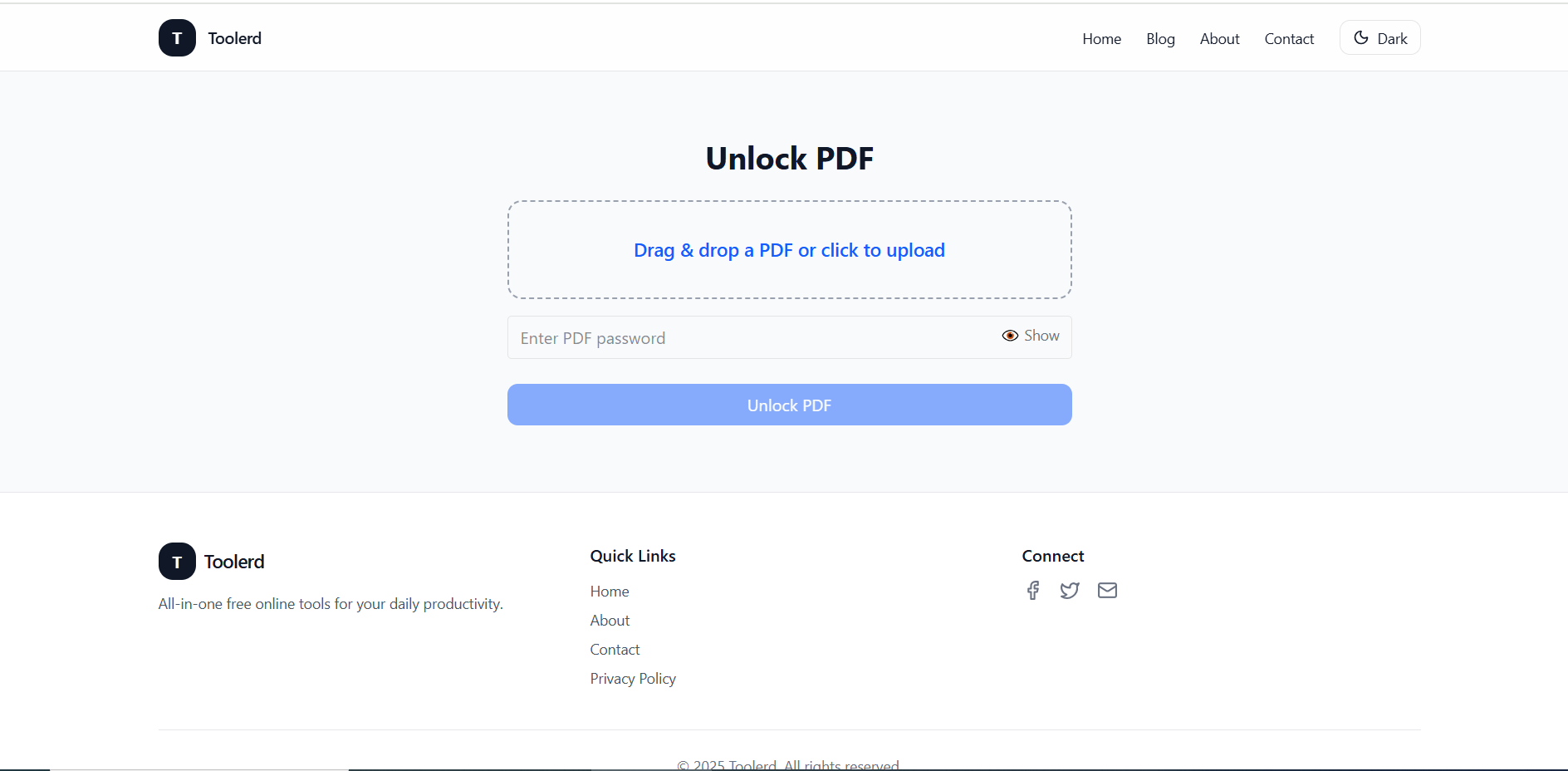
Step 2: Upload Your PDF File
Upload the password-protected PDF from your device. Most online tools support files from desktops, tablets, and smartphones.
Step 3: Remove the Password
Once uploaded, the tool processes the file and removes password restrictions where permitted. The original layout, text, and formatting remain unchanged.
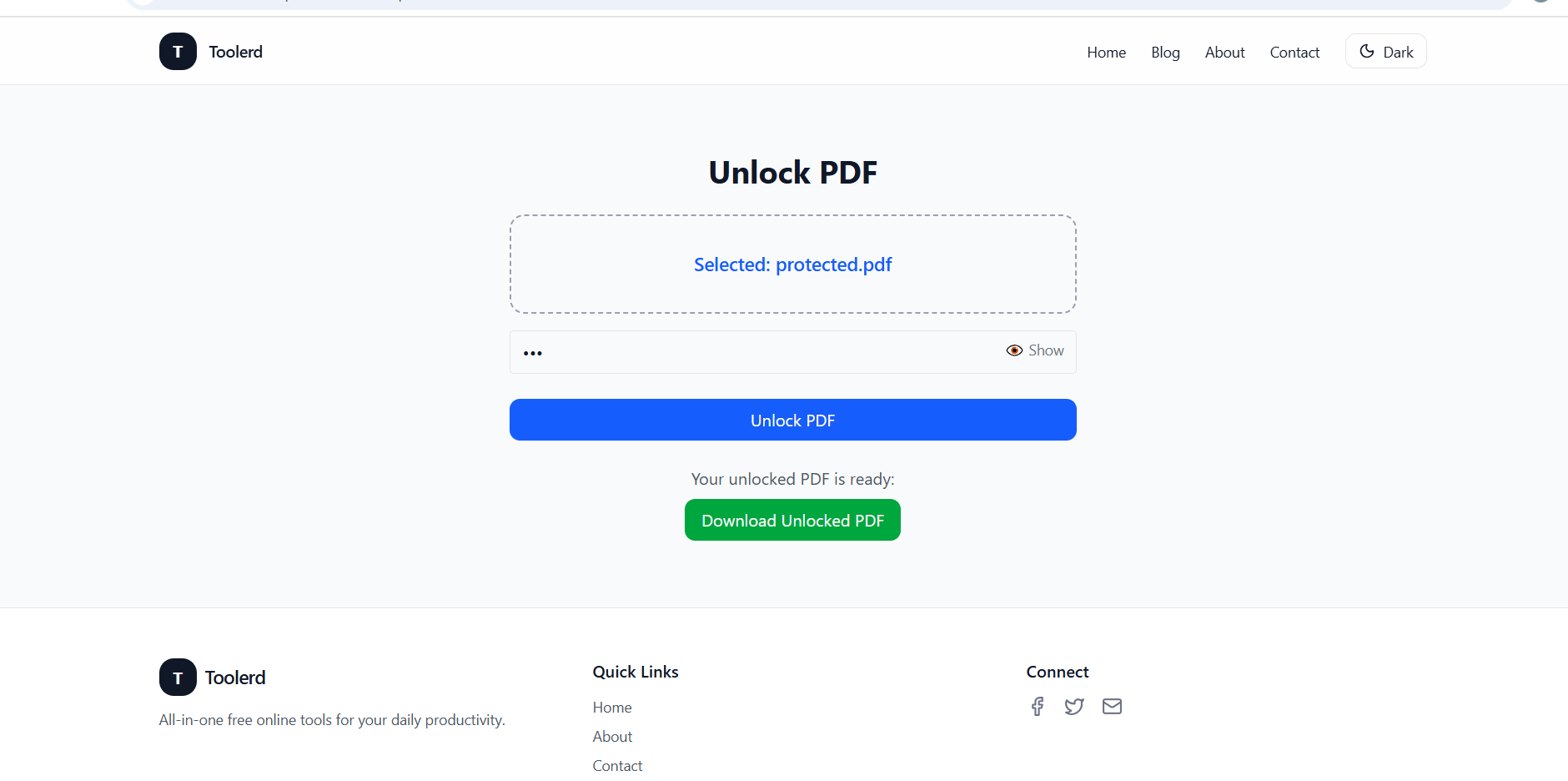
Step 4: Download the Unlocked PDF
After processing, download the unlocked PDF file and store it securely on your device.
Is Online PDF Unlocking Safe?
Reputable online tools follow privacy-focused practices, such as:
- Temporary file processing
- Automatic file deletion after completion
- Secure browser-based workflows
For sensitive documents, always review the privacy policy of the tool you use.
Benefits of Using Online PDF Tools
Online PDF utilities are helpful because they:
- Require no software installation
- Work across different devices and operating systems
- Save time for simple document tasks
- Are accessible to non-technical users
These tools are commonly used by students, professionals, and small businesses.
Tips for Managing PDF Security
- Keep backups of important documents
- Use strong but memorable passwords
- Apply password protection only when necessary
- Store sensitive files securely
- Review permissions before sharing PDFs
Good PDF management helps balance accessibility and security.
Related PDF Utilities
If you work with PDF files regularly, you may also find these tools useful:
- Merge multiple PDF files into one document
- Split PDFs into separate pages
- Protect PDFs with a new password
Using the right tool for each task improves productivity and document control.
Conclusion
Understanding how to unlock a password protected PDF online can be helpful in legitimate situations where access is required. By using browser-based PDF tools responsibly, you can manage your documents efficiently while maintaining privacy and security.
To explore an online PDF unlock option, visit:
👉 https://www.toolerd.com/tools/pdf-tools/unlock-pdf
Always ensure you have proper permission before removing password protection from any document.